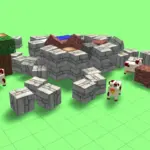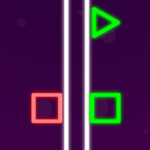Helix Jump: Unblocked Guide, Tips, and More
Description
Helix Jump is a popular arcade-style game that challenges players to guide a bouncing ball down a spiraling tower. With its simple mechanics and addictive gameplay, Helix Jump provides endless entertainment. An unblocked version lets you play this fun game at school, work, or anywhere else without restrictions!
Controls
For PC (Keyboard/Mouse):
- Mouse: Click and drag left or right to rotate the tower.
For Mobile/Tablet:
- Touchscreen: Swipe left or right to rotate the tower and guide the ball through the gaps.
How to Play
- Start the Game: Launch the game and begin by controlling a bouncing ball on top of a spiral tower.
- Rotate the Tower: Move the tower left or right to guide the ball through gaps while avoiding colored sections.
- Collect Points: Earn points by passing through multiple platforms and hitting bonus sections.
- Avoid Obstacles: Hitting a forbidden zone will end your game.
- Use Combos: Drop through multiple platforms in one jump to earn a bonus score.
How to Play Helix Jump Unblocked at School or Work
- Find Unblocked Sites: Look for websites that host unblocked versions of Helix Jump for free.
- Use a VPN: If your school or office blocks gaming sites, a VPN can help bypass restrictions.
- Download the Mobile Version: Install the app on your phone or tablet to enjoy Helix Jump without interruptions.
Tips & Tricks
- Plan Ahead: Look a few layers ahead to plan your rotation and avoid obstacles.
- Use Momentum: Let the ball drop through multiple platforms quickly to rack up combo points.
- Stay Calm: The pace increases as you progress, but maintaining control is key to success.
- Practice Timing: Learn the right moment to rotate the tower, especially around tricky obstacles.
- Restart Smart: If you’re stuck on a particularly tough level, don’t hesitate to restart and try a different approach.
Hacks & Cheats
While cheats aren’t necessary to enjoy Helix Jump, here are some tricks to enhance your gameplay:
- Disable Ads: On mobile, play in airplane mode to block in-game ads without interruptions.
- Slow Down Time: Use slow swipes instead of quick ones to better control your movements.
⚠️ Note: Avoid third-party mods or hacks, as they might compromise your device’s security or take away from the challenge.
Game History
- [2018]: Helix Jump was developed and released by VOODOO, becoming an instant hit on mobile platforms.
- [2019]: The game gained popularity worldwide with millions of downloads and updates introducing new skins and challenges.
- [2020]: Helix Jump became widely played as an unblocked browser game, making it a favorite for students and casual gamers.
Game Developer
- Developer: VOODOO
- Publisher: VOODOO
- Initial Release: 2018
- Platforms: iOS, Android, Browser
Game Details
| Feature | Details |
|---|---|
| Title | Helix Jump |
| Developer | VOODOO |
| Publisher | VOODOO |
| Release Year | 2018 |
| Platforms | iOS, Android, Browser |
| Genre | Arcade, Puzzle |
| Game Mode | Single-player |
FAQ
Q: Can I play Helix Jump offline?
A: Yes, the mobile version allows offline play. However, the browser version typically requires an internet connection.
Q: Is Helix Jump free?
A: Yes, the basic version of Helix Jump is free to play, though there are optional in-app purchases for customization.
Q: How can I unlock new skins for the ball?
A: You can unlock skins by completing levels, earning coins, or meeting specific challenges in the game.
Q: What happens if I hit a forbidden zone?
A: The game ends, and you’ll have to restart the level.
Q: Why is Helix Jump blocked on my school network?
A: Gaming websites are often blocked to minimize distractions. Use a VPN or an unblocked version to bypass this restriction.